Computers
have become a huge part of our lives. It’s crazy to think that until relatively
recently laptops didn’t even exist, people didn’t have a computer at their home,
let alone multiple computers. Now nearly everyone walks around with laptops,
smart phones, and iPads. But, we must ask ourselves, what good are all these
devices if we can’t keep them organized?
1. In
what year did computers become mainstream (or more common) in households?
a. 1970’s
b. 1980’s
c. 1990’s
2. In
what years were the PowerBook series of laptops introduced and discontinued?
a. 1982,
1996
b. 1987,
2001
c. 1992,
2006
3. When
will the once popular AIM Instant messenger products be discontinued?
a. November
2017
b. December
2017
c. January
2018
4. A well-organized computer goes hand and hand
with efficiency.
a. True
b. False
Get
This…
One of the most important things in organizing your
computer is to use folders. I know this sounds basic, but people tend to keep
throwing junk in the same spot. For me this spot happens to be in my downloads,
just because that’s where all my saved items automatically go. I have to make a
conscious effort to put certain files, pictures, and other things in separate,
properly labeled folders. This can save you a ton of time! Making your computer
usage that much more efficient! If you happen to have a file you use a lot you
can even put it on your desktop for easy access. Here are four tips for keeping
your computer organized:
1. Make
an organization plan and stick to it.
2. Use
properly labeled folders…and even subfolders.
3. Backup
and save all important documents in their proper places.
4. Clear
out and declutter your files, desktop, and e-mail on a regular basis. Trust me, you will feel so much better!
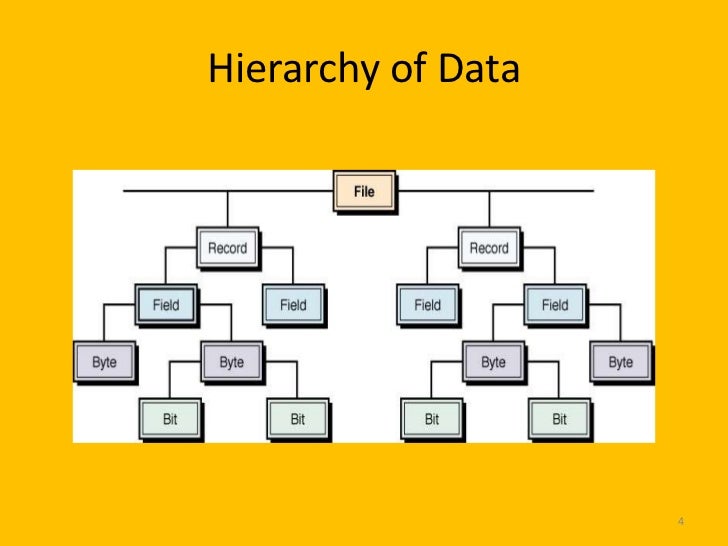
Can
You Answer This Question???
In 2003 what percentage of U.S. citizens used
computers at work?
a. 45.8%
b. 32.5%
c. 55.5%
In 2003 it is reported by the U.S. department of labor
that 77 million citizens used computers at work. These 77 million people made
up 55.5% of the population, making C your correct answer.
Get
The Facts!
It’s now easier than ever to save computer files. We
no longer need floppy disks! Heck, we don’t even need flash drives! There are
now programs like google drive, Evernote, and Skydrive that save directly from
your computer to the cloud. Below is some more information on google drive, and
the cloud!
Google Drive:
· Can
upload files, folders, and music
· Comes
equipped with Google Docs, Sheets, and Forms
· Able
to upload and sync files like Microsoft Office
· Ability
to share Google Drive files with other people (Makes working on group projects a breeze)
· Will
encrypt important data that is sent to cloud
· Saves
to internet in case of computer crashes
The Cloud:
· Made
up of a network of servers
· Things
are automatically uploaded to the cloud once they are put on social media
forums
· Google
Drive, Skydrive, and Evernote automatically updates to the cloud (some of these
companies will encrypt important data)
· By
using the cloud companies only pay for what they use, not a whole software
package
…So
What do you think?
Let us know what you think about online storage, and
which programs your company uses in the comments! We love feedback.


No comments:
Post a Comment